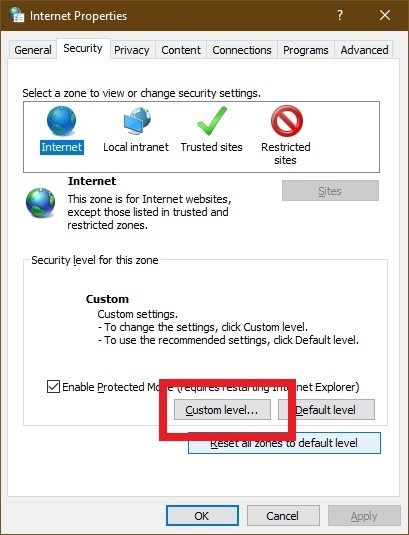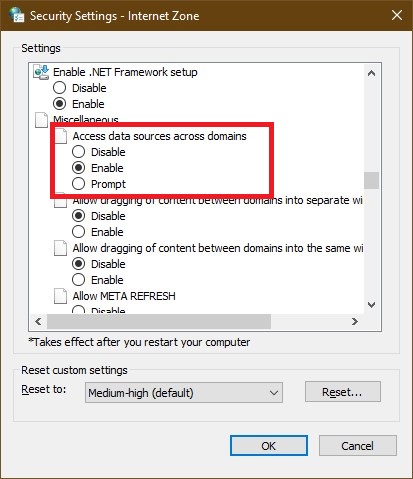iPhone sync has always been a little wonky, but today I discovered this gem. A few audio tracks showed up on my iPhone but were greyed out; tapping them resulted in an “This song is not currently available in your country or region” error message.
What worked for me was to turn off “Sync with this iPhone over Wi-Fi” in iTunes and click the sync button. Lo and behold, the missing mp3 songs were transferred to my iPhone and I can now play them.
This happened on Windows 10, but may apply to Mac OS as well.
I’m using iTunes 12.12.2.2 and an iPhone SE (2020 model) with iOS 15.1.